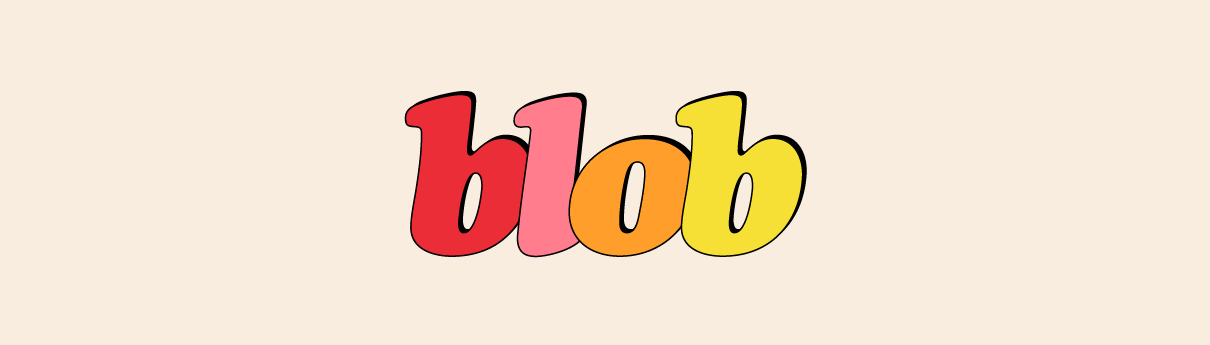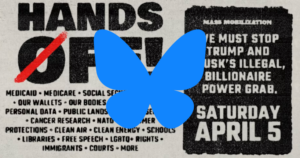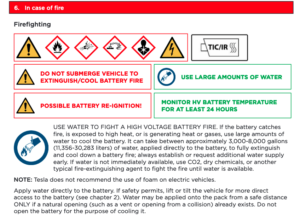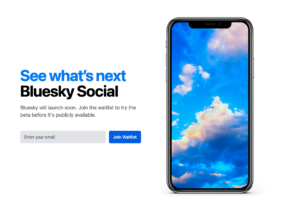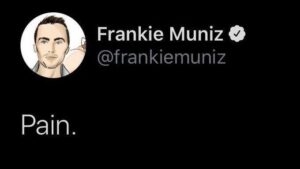This post was previously hosted on www.mikeeschmee.com in November 2019. The below has been reviewed and updated in October 2023.
The full SEO For The Left Series:
- SEO For The Left: The Case For
- SEO For The Left: Content
- SEO For The Left: Onsite
- SEO For The Left: Backlinks
Thanks to my pleading you now care about SEO and because of the online tools I shared you have the content people want to see.
It’s also important to have your site properly formatted and coded so search engines can find your content, understand what it is, and determine it is worth showing people in the result.
Here are 8 different onsite factors to consider on your site for SEO that will help your content show up in search results.
Titles/Headers/Meta Tags
One of the most obvious is how you title the content on your site. Is it descriptive of what the content is actually about? This should also be considered for your subheads. This can be a good place to use the questions you found from the SEO For The Left: Content post.
Meta tags such as Description and Keywords are no longer used by search engines to decide where to rank you, but the Description will often be what is shown to the searcher on the listing page, so writing your own Description can be useful in getting people to click to your content once your content shows up in searches. Typically Google will auto show part of the actual content, depending on the search people did so I wouldn’t worry too much about this until you are contending for very high search terms.
Structure
The structure of the content of your site is important. You should have a <title> tag that the above talked about, read more here: https://moz.com/learn/seo/title-tag.
Use <h1><h2><h3> tags for the headers of your content similar to an outline structure. See more about <H1> tags here: https://neilpatel.com/blog/h1-tag/.
The content itself should be in standard, readable html code. If all your text is in an image, for instance, a crawler can not read that text.
Keyphrases
As discussed in SEO For The Left: Content, how you phrase your content is important. It’s also important to use that terminology you are hoping to be ranked for in the content itself too. Since your titles/headers should be representative of what the content is about, presumably you’d have that same phrasing used in the body of the content. But you don’t want to unnaturally over do it, or what they call “keyword stuffing”.
It would get boring and be a bad reading experience for your reader to keep reading needless, repetitive words so using synonyms is okay and these will also be understood by the search engines. They will help reach a broader number of searchers since everyone won’t search using the exact phrasing.
Internal Linking
Linking to your own content on your site is useful not just so your visitors can explore other content of yours to learn more, it’s also helpful for web crawlers to quickly and easily find the related, most useful content for them to index. Manually adding links to related content, like I have done here to the other SEO For The Left posts, is one way you should be doing this. Another way to have this done automatically is to have topic, keyword and author index pages. For example: “Famous Internet Posts” keyword page on this site, which indexes all the posts I’ve tagged with that. (Check it out to see some of my favorite tweets I had trouble finding when searching the web.)
See more in depth information on internal linking here: https://moz.com/learn/seo/internal-link
Images
Alt Text is a description of what the image is showing. This is used for the blind when using the web, and also by search engines to understand what the image. Quality, correct alt text on images can help not only have that image show up in search results on Google, but also they are used by the search engines to understand what the page itself is about.
Your images shouldn’t be large files. It slows down page load speed, which is bad (see next section). Definitely make sure your images that are on all or a significant number of pages, are properly sized. Images shouldn’t be more than 100KB, simpler pictures should be even less. Here’s a resource for properly formatting images for the web: https://kinsta.com/blog/optimize-images-for-web/
Site Speed
People don’t like slow websites. And neither to search engines. Site speed can especially be an issue for mobile users. (Mobile users now make up 52% of the web.) As noted above, check your image sizes to help cut down on load times. There are many tools to check how your site performs on different devices, here is one that has worked well for me in the past: https://www.webpagetest.org/.
And this Google resource will provide suggestions on changes to make to increase speed, some get fairly technical: https://developers.google.com/speed/pagespeed/insights/
Robots.txt
This file tells web crawlers which content/files on your site is public facing and should be indexed. This file should likely be very basic and you can find examples online.
From the Bing and Google Webmaster Tools: https://www.bing.com/webmaster/help/how-to-create-a-robots-txt-file-cb7c31ec and https://support.google.com/webmasters/answer/6062608?hl=en
If your search traffic ever dives, check your robots.txt file. One site I was helping somehow changed theirs to direct crawlers to not index the entire site and their search traffic dropped 50% overnight.
Authors
Having authors for your content and including a proper bio helps give authority to your content and site. Whether the site/author seems to have authority will factor into the search rankings. It’s also a good way to backlink to the author’s other sites which presumably will be progressive or progressive adjacent.
The next post in the SEO For The Left series will be about backlinking.
Additional considerations with resources:
Check out this MOZ resource for onsite SEO, which goes into some of the above factors more in depth and more: https://moz.com/learn/seo/on-site-seo
Domain/URL Structure is important: https://moz.com/learn/seo/url
Schema helps tell search engines what *kind* of content you have and additional information you can provide (dates, names, addresses, etc): https://moz.com/learn/seo/schema-structured-data and https://schema.org/docs/schemas.html
Canonical Tags if you have duplicated content: https://moz.com/learn/seo/canonicalization
The full SEO For The Left Series:
- SEO For The Left: The Case For
- SEO For The Left: Content
- SEO For The Left: Onsite
- SEO For The Left: Backlinks