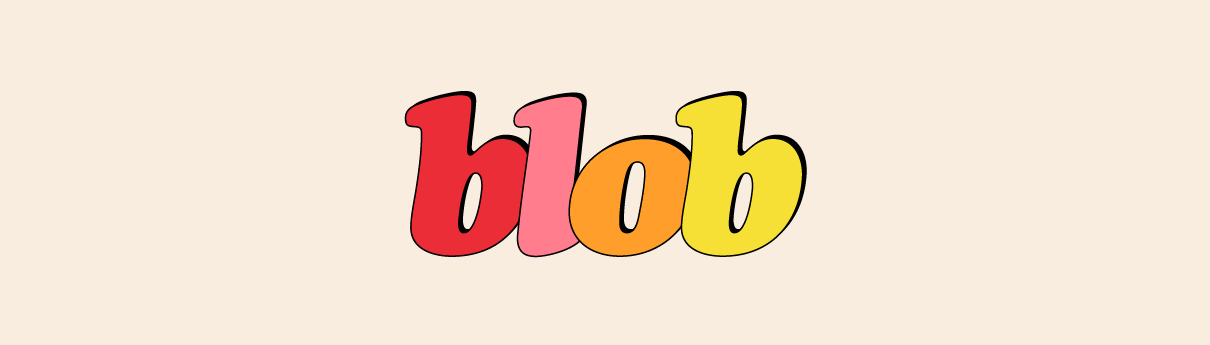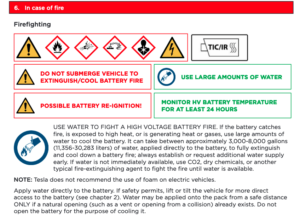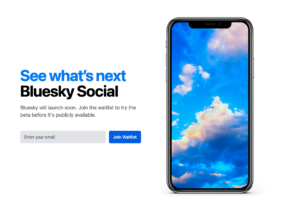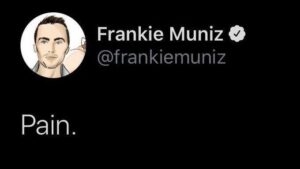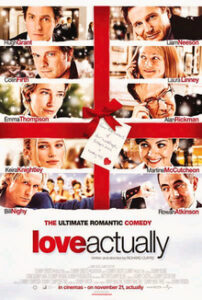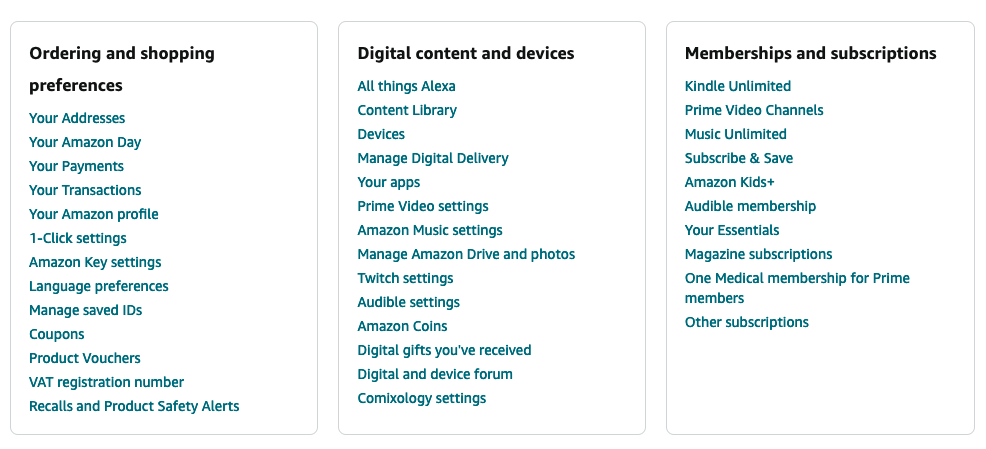
I recently had an Amazon package delivered to the wrong address, and then two days later had to run half a mile to catch the driver about to put a package multiple blocks away from my address.
The odd thing though was that in the Delivery Tracking, it showed my Address as correct, but the pin on the map was incorrect.
After some digging with Bing (I get $10 in Amazon gift cards a month using Bing!), I found numerous other accounts of people having similar issues, and it took some time to find a solution that works. Thankfully one guy figured out the solution. Below is how to reset your Address Pin.
The Problem: Amazon Address shows as correct but the Pin is in the wrong position, and packages are being delivered to that pin.
The Solution:
These instructions should work for both Desktop and Mobile App.
* Go to your Account page: https://www.amazon.com/gp/css/homepage.html
* Click on “Devices” under Digital content and devices.
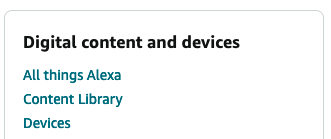
* Then click on Preferences.
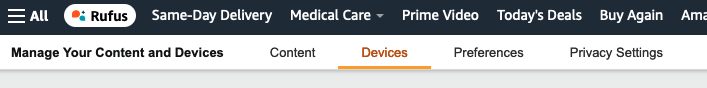
* Click Change on the Country/Region Settings.
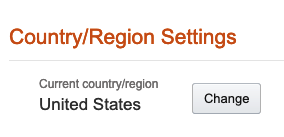
* In the popup box use the drop down to choose the correct address.
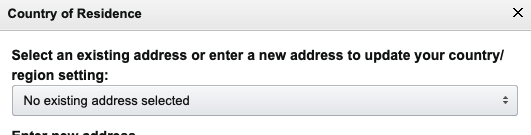
And that should do it!
If you go back to a recent Order and click on “Track Package” you should see the pin back in the correct position of your address. It worked for me!
Enjoy this? Find it useful?
Please consider supporting bblloobb on Ko-fi!